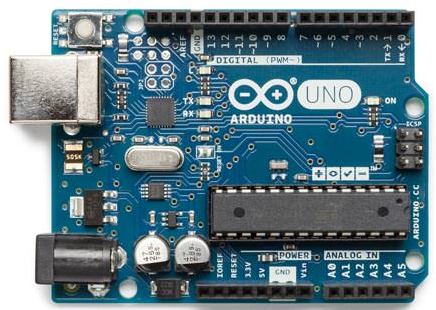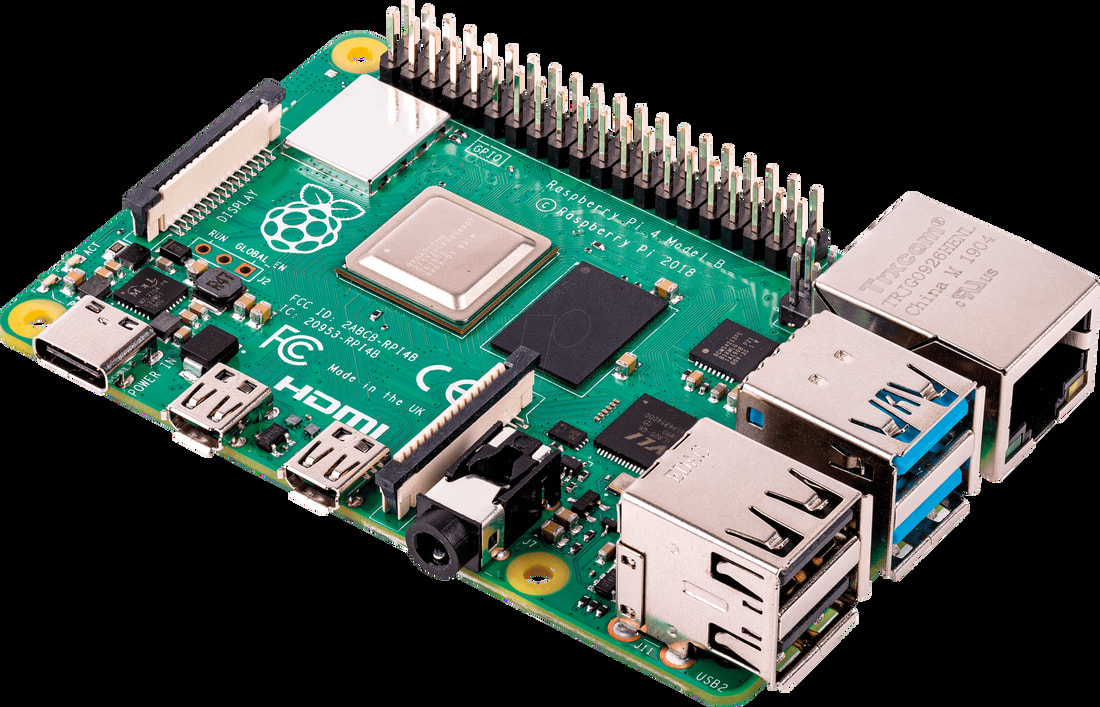Arduino and Raspberry Pi Sessions @ February 5, 2020 General Membership Meeting and the February 8, 2020 Tech Saturday Forum
By The GCARC SkunkWorks Team
By popular request the February GCARC meetings will focus on the two small programmable devices that many hams have found useful - the Arduino microcontroller and the Raspberry Pi computer. At the Wednesday night meeting, we'll present a comparison of those devices and a detailed overview of the functionality and options for using the Arduino. Since Arduinos are generally single-purpose devices configured for a specific function we won't get into details of their application except for some examples implemented at the Clubhouse. If there's interest we may produce an Arduino session for a later Tech Saturday Forum.
At the Tech Saturday session we'll do a hands-on Raspberry Pi implementation, reviewing the basics of getting started with a Pi, installing an operating system and configuring it for "headless" use (operating it from a PC or Mac instead with its own monitor, keyboard and mouse). We'll then run thru the typical application installation process using the APRS program Direwolf as the example, giving participants a functional APRS receiver and transmitter controller at the end of the process.
Attendees have three options to participate :
1. First, you can order your own Raspberry Pi. Here's the Amazon link : https://amzn.to/2GjfR8C, and bring it to the Saturday session. We're going to use the 3b because it's most familiar, and because we have a bunch of them available for loaners. We'll have some SD cards configured onto the Clubhouse WIFI and with VNC and SSH enabled so that you can get started quickly (please be prepared to make a $5 donation to cover the cost of the cards). Also bring your laptop with the programs described below installed. Please email : [email protected] if you'll want to participate so we can save you a seat at the table.
2. If you don't want to buy a Pi but still want to participate you can borrow a Pi from us (we have about 5 spares). You can use the supplied SD card for the Direwolf installation and plug it into a Pi that you purchase later. Please email : [email protected] so we can save you a seat and bring a Pi for you.
In either of the above cases, bring your RTL-SDR radio if you have one - Direwolf supports them and you can use that radio to listen to the APRS frequency. We'll have a couple of spares if you don't have that radio.
3. Finally, you can simply attend and watch the participants from the chairs behind the table.
You'll need to have the following programs installed on your laptop in advance so that you can operate the Pi headless :
· PuTTY : https://www.putty.org
· VNC : https://www.realvnc.com/en/connect/download/viewer/windows
· Win32 Disk Imager : https://sourceforge.net/projects/win32diskimager. It's also useful to have an SD image writer like this one, although we won't use it in this session.
By The GCARC SkunkWorks Team
By popular request the February GCARC meetings will focus on the two small programmable devices that many hams have found useful - the Arduino microcontroller and the Raspberry Pi computer. At the Wednesday night meeting, we'll present a comparison of those devices and a detailed overview of the functionality and options for using the Arduino. Since Arduinos are generally single-purpose devices configured for a specific function we won't get into details of their application except for some examples implemented at the Clubhouse. If there's interest we may produce an Arduino session for a later Tech Saturday Forum.
At the Tech Saturday session we'll do a hands-on Raspberry Pi implementation, reviewing the basics of getting started with a Pi, installing an operating system and configuring it for "headless" use (operating it from a PC or Mac instead with its own monitor, keyboard and mouse). We'll then run thru the typical application installation process using the APRS program Direwolf as the example, giving participants a functional APRS receiver and transmitter controller at the end of the process.
Attendees have three options to participate :
1. First, you can order your own Raspberry Pi. Here's the Amazon link : https://amzn.to/2GjfR8C, and bring it to the Saturday session. We're going to use the 3b because it's most familiar, and because we have a bunch of them available for loaners. We'll have some SD cards configured onto the Clubhouse WIFI and with VNC and SSH enabled so that you can get started quickly (please be prepared to make a $5 donation to cover the cost of the cards). Also bring your laptop with the programs described below installed. Please email : [email protected] if you'll want to participate so we can save you a seat at the table.
2. If you don't want to buy a Pi but still want to participate you can borrow a Pi from us (we have about 5 spares). You can use the supplied SD card for the Direwolf installation and plug it into a Pi that you purchase later. Please email : [email protected] so we can save you a seat and bring a Pi for you.
In either of the above cases, bring your RTL-SDR radio if you have one - Direwolf supports them and you can use that radio to listen to the APRS frequency. We'll have a couple of spares if you don't have that radio.
3. Finally, you can simply attend and watch the participants from the chairs behind the table.
You'll need to have the following programs installed on your laptop in advance so that you can operate the Pi headless :
· PuTTY : https://www.putty.org
· VNC : https://www.realvnc.com/en/connect/download/viewer/windows
· Win32 Disk Imager : https://sourceforge.net/projects/win32diskimager. It's also useful to have an SD image writer like this one, although we won't use it in this session.
Raspberry Pi Useful Links
By John Zaruba Jr, K2ZA
Raspberry Pi Foundation : https://www.raspberrypi.org
Adafruit Learning System : https://learn.adafruit.com
Adafruit Industries (Pi's, parts, etc.) : https://www.adafruit.com
Sparkfun Electronics Tutorials : https://learn.sparkfun.com/resources
Sparkfun Electronics (Pi's, parts, etc) : https://www.sparkfun.com
Raspberry Pi Projects : http://www.raspberryconnect.com
Amazon : https://www.amazon.com
Mouser Electronics : https://www.mouser.com
Digi-Key Electronics : https://www.digikey.com
Newark Electronics : https://www.newark.com
WA9ONY Amateur Radio Raspberry Pi Projects : http://www.stargazing.net/david/RPi/hrrpi.html
WA9ONY Raspberry Pi Computer Projects : http://www.stargazing.net/david/RPi/index.html