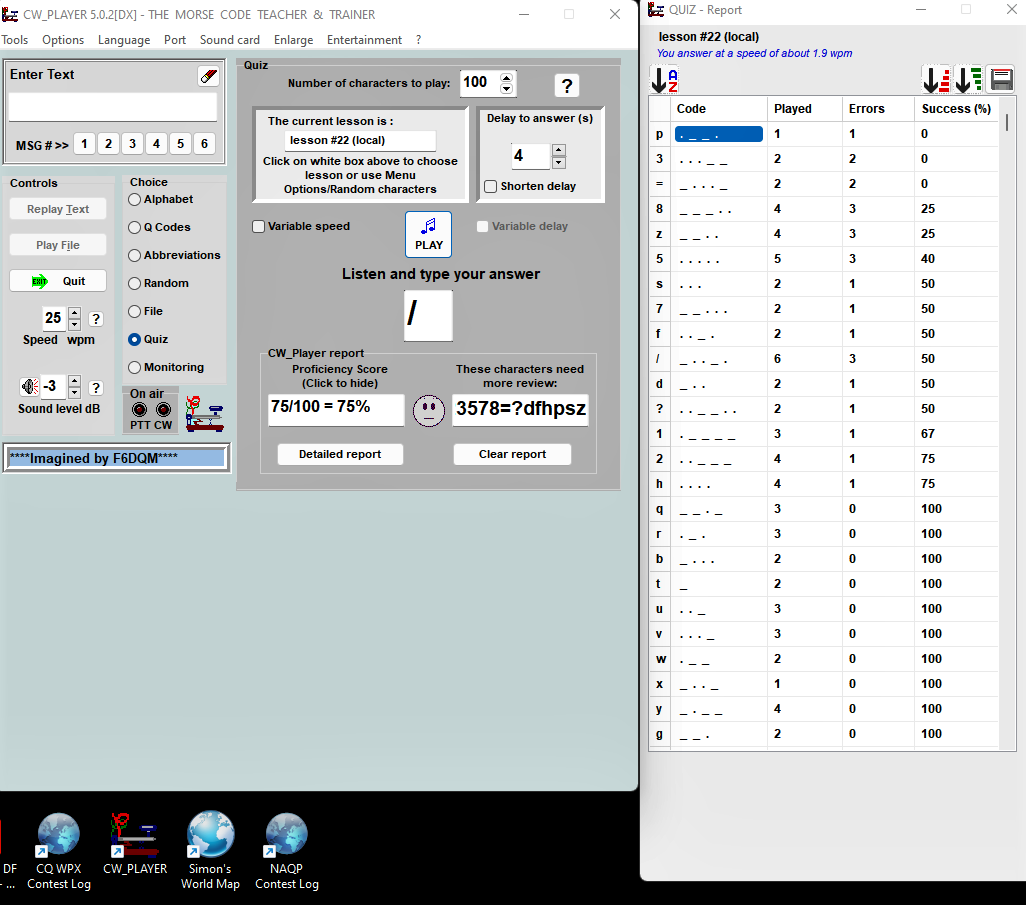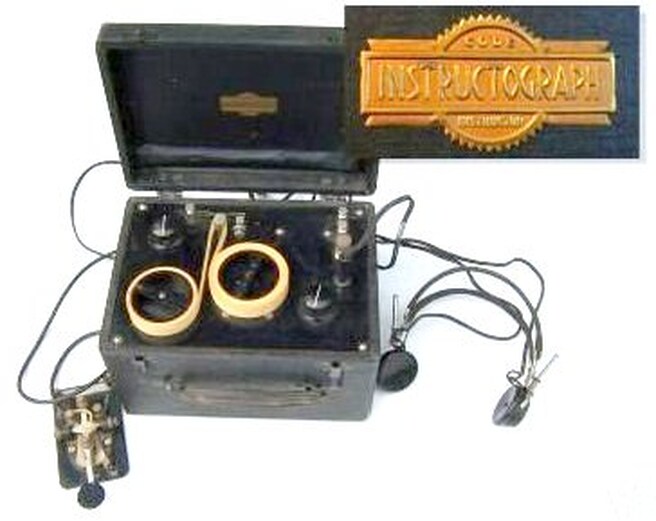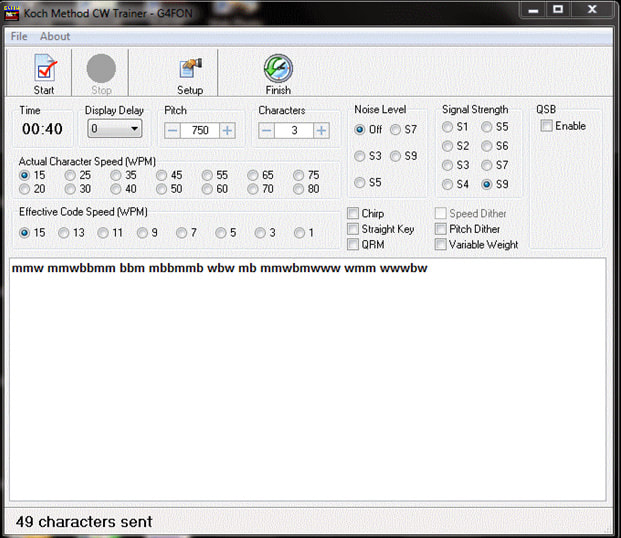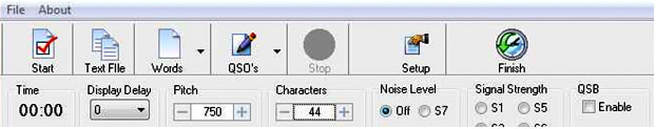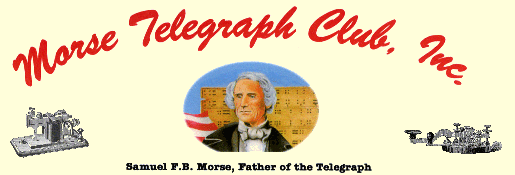So, You Want To Learn Morse Code!
On this page, I will give some tips and tricks on how the learn Morse Code.
At the bottom of the page are some links I have found so far. I will add more as I find them.
If you have some information on how to learn Morse Code, please e-mail it to me using the "Contact GCARC" page.
At the bottom of the page are some links I have found so far. I will add more as I find them.
If you have some information on how to learn Morse Code, please e-mail it to me using the "Contact GCARC" page.
Here's What I've Been Using For Learning CW
By Marc Federici, WM2Y
Morsecode.world's CW Academy section. It's free to use and open to everyone. https://morsecode.world/international/trainer/trainer.html
I did this for about 7 weeks and I tried to do about 2 sessions per week. Starting with the characters T E A N and then I added O I S 1 4. I set the character speed to 25 WPM and spaced out the letters to as low as 4 WPM (Farnsworth) for the words.
CWPlayer
I also used another program called CWplayer to help quiz me on my ICR(instant character recognition). It's a free cheesy Windows application but it works well. http://f6dqm.free.fr/soft/cwplayer/en/cwplayer.htm
Start with a few characters like T E A N at first. When you get to 80% out of 100 at a 5 second timing interval add in the next group of letters and numbers like O I S 1 4. Once you get all of the letters, numbers, and ? / characters, start working on lowering your timing in CWplayer. Everytime you hit 80% out of 100 lower the timer by a second until you get to a little under 2 seconds. This will help with your ICR.
Once you get to the 2 second mark in CWplayer you can then start using another windows program like RufzXP for call signs. Start at something like 6 WPM min character speed 25 and a max WPM of 18. RufzXP will auto increase the speed as you get better. It will also give you stats on which characters you are weak on. You can then quiz yourself in CWplayer to improve your ICR on those weak characters.
By Marc Federici, WM2Y
Morsecode.world's CW Academy section. It's free to use and open to everyone. https://morsecode.world/international/trainer/trainer.html
I did this for about 7 weeks and I tried to do about 2 sessions per week. Starting with the characters T E A N and then I added O I S 1 4. I set the character speed to 25 WPM and spaced out the letters to as low as 4 WPM (Farnsworth) for the words.
CWPlayer
I also used another program called CWplayer to help quiz me on my ICR(instant character recognition). It's a free cheesy Windows application but it works well. http://f6dqm.free.fr/soft/cwplayer/en/cwplayer.htm
Start with a few characters like T E A N at first. When you get to 80% out of 100 at a 5 second timing interval add in the next group of letters and numbers like O I S 1 4. Once you get all of the letters, numbers, and ? / characters, start working on lowering your timing in CWplayer. Everytime you hit 80% out of 100 lower the timer by a second until you get to a little under 2 seconds. This will help with your ICR.
Once you get to the 2 second mark in CWplayer you can then start using another windows program like RufzXP for call signs. Start at something like 6 WPM min character speed 25 and a max WPM of 18. RufzXP will auto increase the speed as you get better. It will also give you stats on which characters you are weak on. You can then quiz yourself in CWplayer to improve your ICR on those weak characters.
PercisionCW FistCheck
As for sending you can use another program called PercisionCW Fistcheck provided you can pipe your code oscillator's audio output back into your PC. Send your letters and numbers but don't look at the screen until you are done with that character set. You don't want to memorize dash dash dot or whatever else. You are just using it to confirm that you sent the correct letters and/or numbers. And practicing sending pangrams like THE QUICK BROWN FOX JUMPED OVER THE LAZY DOGS BACK and other things like Mississippi sissies are sissier than Tennessee sissies to help with keying. https://www.qsl.net/dj7hs/download.htm
K1USN
You can K1USN's weekly SST's if you can send your Call sign, Name, and State for a quick easy QSO. http://www.k1usn.com/sst
Panagram_Practice_Plus_Numbers.pdf
Hopefully that should help. Give me a ring if you have any questions.
|
As a teenager in the 1970's, I was "encouraged" to get my amateur license by several friends who were licensed hams. The entry level Novice license carried a 5 wpm code requirement, and learning the code accounted for the bulk of the time I spent studying for my ticket. I initially learned from cassette tapes, and then moved on to copying the W1AW code practice sessions on an ancient National NC-57 general coverage receiver that I bought at a |
neighborhood flea market for $15, serious money for me then. Then, as now, the Newington station had the consistently best signal on the CW bands from day to day. In those days, the Novice bands were loaded with signals, mostly weak, and lid-fisted, pounding out choppy CW at 5 to 10 wpm. This also was a great source of practice copy, but far more challenging than copying the machine-perfect code from the powerful W1AW transmitter.
The Novice license was designed to be a stepping stone, and in those days was valid for only a year or two, the idea being that you would get on the air, become great at code, then upgrade to General Class or higher, and enjoy a lifetime of CW at speeds appropriate for one who had achieved such proficiency. What happened in my case, was that I got to about 15 wpm, got my General, and then moved on to VHF repeaters and never touched a code key again, for something like 35 years.
Throughout the 1980's, I was active almost exclusively on phone, until I went QRT in the early 90's. Fast forward to 2015, and I was once again thinking about getting back on the air. My friend Tom, N2SR, gave me 40 feet of Rohn 25G tower, and gave me the e-mail address of another local ham who had a three element tri-bander for sale, so I started building the antenna system first, even though I had no radio or any other equipment. I did not actually get my station up and running until January, 2016, when my cousin Bob, W2RAD, showed up at my doorstep with a Kenwood TS-850 that needed some minor work. The 850 was known for great audio on phone, but it would turn out to also be an excellent CW radio, good enough to seriously spark my interest in working CW again.
Even though I had spent most of my active years as a phone operator, the first listening I did in 2016 was on the CW bands. For some strange reason, I had a strong desire to get back to my ham radio roots. But this time, I wanted to break that 15 wpm barrier that had kept me from getting my Extra Class, which back then required a 20 wpm code test. To my surprise, I found that I could still copy solid at 10-12 wpm, and about 80% at 15. It would not be too much of a stretch to pick up close to where I had left off, and then get back into the practice routine. Once again, W1AW proved the best source of practice copy, and I eventually made a few contacts on the air, making all the same mistakes I had made 40 years earlier, but maybe at a few wpm faster! I broke out in a sweat just trying to get through those first few contacts.
Once I was comfortably back at 15 wpm, I re-discovered the reason I could never get past that plateau. The only way I knew how to copy code was with a pencil and paper, and the fastest that I could write with a pencil and paper was 15 wpm. It became exceedingly clear to me that the only way I was going to copy faster than 15 wpm was to lose the pencil, but copying in my head was something I had long struggled with. In fact, I still do, but I am getting better at it. Another thing I had tried, back in my Novice days, was copying on a "mill". This was telegrapher's slang for copying on a typewriter, and a mechanical one at that. But not being a very good typist, I never really got much faster than what I could do with a pencil. Fortunately, in that long interim, the personal computer had become a standard item in most ham shacks, including mine. I basically used my laptop for looking up QSL information, and it sat off to the side next to my paddle and rotor control box. But I now was reasonably able to type at about 30 wpm on a computer
keyboard, and this would offer another way to "lose the pencil".
It was about this time that I started to become interested in contesting. At first I only operated in the phone contests, but after a while I really wanted to try CW contesting. The method I used was to find a station calling CQ at a slower speed, and then try to copy his call sign and information, before actually sending my call. I might copy him working three or four stations before I got it all down, but once I did, I could then call him and work him. Eventually, over a couple of years and a couple of dozen contests, I got to where I was quite comfortable working most of the CW contests. I like to say that I am still a work in progress, but there is nothing else that has advanced my CW proficiency like working CW in contests.
Another thing I found which is great for increasing CW proficiency, is a contest practice program called Morse Runner. It provides an uncanny simulation of working a CW contest. You can control the speeds, size of the pileups, and even the presence of QRM and lids! About two weeks before a major contest I will begin nightly Morse Runner practice sessions, usually starting at around 25 wpm, and after a week or two, gradually increasing the speed to about 35 wpm. This is much faster than I am comfortable working on the air, but it really helps to push my speed ahead. After I do this and then work the contest at 28 to 30 wpm, it actually sounds quite slow to me. I cannot stress enough that the key to improving code proficiency is copying above your comfort level. Even if you are missing 40% of copy at 25 wpm, when you go back down to 20 wpm it will sound slow to you, and that is the key.
One other great thing about using Morse Runner and CW contests to build your skill is that most of the information you are copying will be in short bursts, rather than in long, rambling transmissions that will lose you if you mess up a word or get behind. Small bites are always easier to chew than a giant mouthful, right? Same thing with copying code. If you are copying short transmissions, you can generally copy well above your comfort level and if you do get behind, it will not be by very much. And speaking of GETTING behind, I would also like to address the very useful skill of COPYING behind. This means that you are actually copying several characters or even words behind what is being sent at that moment. While this might seem like an impossible task to learn, I have found that while copying on a keyboard, it is actually not all that difficult. This is something I have been working on for the past year and I am making some progress with it. If you are trying to learn to copy on the keyboard, I do suggest that you give this a try, you might be surprised by it, as I was.
A different method that I had some luck with was to practice sending plain text with my keyer at a speed that was higher than I could copy. I feel that this got my brain familiar with hearing the code at a higher speed. I would get a magazine and send at 20 to 22 wpm or so, just reading from a page and sending it. Remember, I was stuck at 15 wpm for something like 35 years, so hearing the code at 20 or more helped push me to the next plateau, which was 25 wpm. Ironically, I have now broken that plateau for copying, but not so much for sending! I admit that I don't spend enough time practicing sending because I tend to place more importance on code copy practice. This is OK, because in contests I tend to use a memory keyer which I can set to send at any speed I want, and when I do conversational CW on the air I am rarely at more than about 22 wpm anyway.
Finally, I want to also mention a great club that I belong to, CW OPS, which offers their excellent CW Academy training at three different levels. They have graduated many hundreds of students who have gone on to become very proficient in the code. They also operate the CWT Mini Contests, three times every Wednesday for an hour each. I guarantee it is the fastest hour of CW contesting you will ever hear. It is great practice just listening to it and trying to copy calls and exchanges at high speeds. Several times per year, when a new class graduates from the academy, the members will limit their speeds to no more than 20 wpm to encourage the new grads to jump into the fire. It is a blast.
If there is sufficient interest among the GCARC members in starting a code proficiency net, I would be happy to help get it off the ground. We are blessed with a number of good CW operators within our ranks, as you may have seen at any recent Field Day. Most would be happy to help a fellow club member with improving their CW proficiency. So if FT-8 is putting you to sleep, why not consider a return to the original digital mode, CW! I did, and have had not one regret.73 de K3TS dit dit.
The Koch Method : A Morse Code Odyssey
By Urb LeJeune, W1UL SK
Prologue
Millions of hams have learned Morse code using an ineffective, obsolete, frustrating and demoralizing methodology. It impossible to know the exact number of prospective hams who have given up their quest for a license in sheer frustration but from personal experience I would estimate the number is approximately equal to the number who successfully completed their goal.
In the Beginning
My Morse code journey began when I was about 14 year old. Like so many others, the quest of a license began with a stack of 3 x 5 inch file cards. On one side I wrote a letter, number, punctuation mark or pro sign. On the reverse side I wrote the Morse code equivalent. Next, were the endless rounds of looking at the character side then turning the card over and saying the Morse code representation out loud. This process continued until I had traversed the deck of flash cards. The next step was to shuffle the cards and repeat the process. To break the monotony I would look at the code side of the cards and try and recall the character on the other side of the card. This process was the beginning of an exercise in memorization, building a mental look-up table. This method worked fine for a five WPM Novice test, but I was prepping for a Class "B" license, for me, it was 13 WPM or bust. At the time it was beyond my comprehension that the mental lookup system was doomed to failure because of an insurmountable learning plateau at about 10 WPM.
The Back Story
In 1949 I took my first Ham Radio examination. This was before the advent of the Novice license by about two years. My entry license was a Class B which was roughly equivalent to the subsequent General license. I met two hams before I was licensed; one was a brief visit to an old timer, the second, a neighbor in Hillside NJ. Jim McGinty W2YYJ became my Elmer. When he told me to get a pack of 3 x 5 file cards, or anything else for that matter, I did it. The file card method of memorization worked just fine for several generations of Novices. However, it didn't work above 10 to 11 WPM. It is not for naught that the FCC code requirement for a license above a Novice was set at 13 WPM. To pass the code portion of the test you needed to get through the 10 WPM plateau.
The existing methodology, replete with flash cards, served to create a mental look up table. Hear a dit-dah, then think dit-dah, recognize that it was an "A" and write "A" on a piece of paper. The problem for me was a huge learning plateau at around 10 WPM. I soon sadly realized that my past rate of proficiency improvement was simply not sustainable. To compensate I tripled my time studying Morse code and rented an Instructograph Code Practice Machine during my summer break from school. I lived at the machine during the one month rental period. It worked! I was up to 15 WPM and another couple of weeks, without the trusty practice machine, I was up 18 WPM, the speed at which my Elmer, Jim W2YYJ, insisted I accomplish before taking my 13 WPM Class “B” license test. I shall be forever grateful for Jim’s 18 WPM insistence. A few of my friends ran to NYC to take the test as soon as they could copy 13 WPM on W1AW and all of them flunked the test. They were nervous and lacked confidence whereas I was calm and confident. At that point copying code was both easy and fun. I never looked back and to this day, 67 years later, about 90% of my HF activity is on CW.
By Urb LeJeune, W1UL SK
Prologue
Millions of hams have learned Morse code using an ineffective, obsolete, frustrating and demoralizing methodology. It impossible to know the exact number of prospective hams who have given up their quest for a license in sheer frustration but from personal experience I would estimate the number is approximately equal to the number who successfully completed their goal.
In the Beginning
My Morse code journey began when I was about 14 year old. Like so many others, the quest of a license began with a stack of 3 x 5 inch file cards. On one side I wrote a letter, number, punctuation mark or pro sign. On the reverse side I wrote the Morse code equivalent. Next, were the endless rounds of looking at the character side then turning the card over and saying the Morse code representation out loud. This process continued until I had traversed the deck of flash cards. The next step was to shuffle the cards and repeat the process. To break the monotony I would look at the code side of the cards and try and recall the character on the other side of the card. This process was the beginning of an exercise in memorization, building a mental look-up table. This method worked fine for a five WPM Novice test, but I was prepping for a Class "B" license, for me, it was 13 WPM or bust. At the time it was beyond my comprehension that the mental lookup system was doomed to failure because of an insurmountable learning plateau at about 10 WPM.
The Back Story
In 1949 I took my first Ham Radio examination. This was before the advent of the Novice license by about two years. My entry license was a Class B which was roughly equivalent to the subsequent General license. I met two hams before I was licensed; one was a brief visit to an old timer, the second, a neighbor in Hillside NJ. Jim McGinty W2YYJ became my Elmer. When he told me to get a pack of 3 x 5 file cards, or anything else for that matter, I did it. The file card method of memorization worked just fine for several generations of Novices. However, it didn't work above 10 to 11 WPM. It is not for naught that the FCC code requirement for a license above a Novice was set at 13 WPM. To pass the code portion of the test you needed to get through the 10 WPM plateau.
The existing methodology, replete with flash cards, served to create a mental look up table. Hear a dit-dah, then think dit-dah, recognize that it was an "A" and write "A" on a piece of paper. The problem for me was a huge learning plateau at around 10 WPM. I soon sadly realized that my past rate of proficiency improvement was simply not sustainable. To compensate I tripled my time studying Morse code and rented an Instructograph Code Practice Machine during my summer break from school. I lived at the machine during the one month rental period. It worked! I was up to 15 WPM and another couple of weeks, without the trusty practice machine, I was up 18 WPM, the speed at which my Elmer, Jim W2YYJ, insisted I accomplish before taking my 13 WPM Class “B” license test. I shall be forever grateful for Jim’s 18 WPM insistence. A few of my friends ran to NYC to take the test as soon as they could copy 13 WPM on W1AW and all of them flunked the test. They were nervous and lacked confidence whereas I was calm and confident. At that point copying code was both easy and fun. I never looked back and to this day, 67 years later, about 90% of my HF activity is on CW.
Lookup verses Reflex
At some point in copying Morse code, there is not enough time to make the transition from copying a character, looking it up in your mental translation table and writing it on a piece of paper. For most people the speed where you plateau is about 10 WPM. The same thing happens when learning touch typing where the big plateau occurs at around 50 to 55 WPM. To get above the 10 WPM Morse code plateau the mental lookup step must be eliminated. Hear dit-dah and write “A.” Copying code must become a reflex action if you’re to get to 15 WPM and above. We perform dozens of reflex actions every day where we don’t have time to think about them, we just do them. Breathing, catching a ball, and talking are all reflex-based, just do it, don’t think about it. Learning a foreign language for most people is also a two-step process, hear a word in a foreign language, translate it mentally to your native language and recognize the word in your native language. However, mastery of a foreign language requires the ability to think in that language without any mental translations.
Enter Herr Koch
Ludwig Koch, a German psychologist, described what was to become known as the Koch System for learning Morse code. His seminal article was published in a psychological journal in 1936. In essence, Koch proposed that the mental lookup phase of learning code be eliminated. A target copying speed, let’s assume 15 WPM, is selected and initially only two letters are sent. When the student copies those two characters at a rate of 90% accuracy, another character is added. Two psychological effects are immediately demonstrated. You can indeed copy code at 15 WPM and your self-confidence is reinforced. An unadvertised Koch system advantage is the ability to forecast how much practice you’ll need to master the entire set of characters at your target speed. If it takes you two hours of practice to transcribe the first two characters at 90% accuracy, your total time per character is one hour. Since there are 44 characters your mastery of the entire character set would be 44 hours. Think about it, if you practice 30 minutes twice a day you could go from zero to 15 WPM in six weeks! After adding the third character the student’s proficiency rate is lowered, but with additional practice a 90% three character accuracy rate is established and another character is added to your bag of tricks. As they say on TV, “Your personal journey to 15 WPM mastery may vary.”
Herr Koch selected a group of students and they mastered 12 WPM in just 13.5 hours. The fact that he selected the cohort would indicate that they were not random people so it’s doubtful if we mere human beings could replicate Koch’s results, but even if it takes you four times his idealized time it would still be great.
In 1943 the American psychologist D. W. Taylor published two papers replicating Koch’s earlier results. You might reasonably ask, “If the Koch system is so great why did it take over 80 years to become well known. The answer is simple; there was no reasonably way for ordinary people to produce code using the Koch technique until the advent of personal computers.
During WWII US military code training used variations of the yet to be invented Farnsworth system. The Farnsworth system requires two speed settings, one for your current speed and one for your target speed. Individual characters are sent at your target speed, with multiple spaces being added to reduce the average speed to your current speed. As you get better the number of spaces is continuously reduced until you’re copying at your target speed. Tens of thousands of radio operators were trained by the government with a system inferior to the Koch system.
The Koch Trainer
A big breakthrough in Koch based instructions is an incredible program developed by Ray G4FON appropriately named, “The Koch Trainer.” The program is free and has so many bells and whistles it could be used to create a sound track for Tchaikovsky’s 1812 Overture. Figure 1 show the page that gets you going.
You can set the generated code to have QSB, a Chirp, QRM among others to simulate a variety of on the air conditions.
Once you have progressed to a point where you can copy all available characters at your target speed you can have the tutor read from a supplied text file, generating a file of words and have the tutor simulate actual QSOs as seen in Figure 2 below.
The KOCH trainer can take you from zero to 80 WPM and it’s free. See the G4FON link in the resource section.
Are You Ready for 40/50 WPM?
The May 2017 issue of QST had an intriguing article titled, “Increase Your CW Speed with Wordsworth.” Author George Allison K1IG described a methodology and the software needed to learn, “head copy". George contends that, “High-speed operators who copy in their heads at speed greater than 40 WPM have learned to process CW by hearing entire words.” George continued, “…it may seem impossible to process entire words, however, this is how you learned to read.”
The Wordsworth method is a variant of the Farnsworth method which sends individual letters at a high speed, with large numbers of spaces in between. Wordsworth’s difference is that it send words at your target speed with lots of spaces in between words instead of in between letters. Both systems reduce the number of spaces as your proficiency increases.
If you want to join the Morse code élite check out the Wordsworth article.
Resources
Software
The G4FON Koch Trainer
Just Learn Morse Code - Another excellent Morse Code Tutor
Books
DeSoto, Clinton B. : “Two Hundred Meters and Down”, The American Radio Relay League, 1936.
Finley, Dave, N1IRZ : “Morse Code: Breaking the Barrier”, MFJ Publishing Company, 1997.
Journal Articles
Koch, Ludwig : Arbeitspsychologische Unterschung der Tatigkeit bei der Auafhahme von Morsezeichen. Psychhologie und Charakerkunde, Band 50. Hefi 1 U.Z., 1936.
Peak, H. : “Koch’s Method of Learning Code Reception.” Psychological Bulletin XXXIX (1942). p. 495.
Taylor, D. W. : “Learning Telegraphic Code,” Psychological Bulletin XL, (1943) pp 461-487.
Taylor, D.W. : “The Learning of Radiotelegraphic Code.” American Journal of Psychology, LVI (1941), pp. 319-353.
Epilog
About 50% of currently licensed hams have never pass a code test. If you’re in that category now might be the time to give it a shot. There is a warning, once you learn Morse code at 15 WPM or more ham radio will never be the same, you’ll have more fun with less stress. On the air CW has many advantages over SSB for easy copy, especially under difficult propagation conditions like we are currently encountering. Just a few advantages are, lower noise and about 10 separate CW station can be put into the same space as required for one SSB station. There is also the matter of personal pride, virtually anyone can talk, but an increasingly larger percentage of hams cannot copy Morse code. A cynical friend sums it up as, “CW is ham radio, everything else is CB.” The Koch trainer is one of the best designed pieces of software I have ever used. It’s efficient, intuitive and it’s free.
When Urb W1UL is not writing newsletter articles, there is a good chance he is working on his pride and joy, The W1UL Website : www.ham-cram.com.
Urb’s method has four outstanding characteristics.
- We don’t study incorrect answers.
- We only study the question most likely to be on the test.
- It’s the quickest path to a license or an upgrade.
- It’s FREE
73 Urb W1UL
July 18, 2017