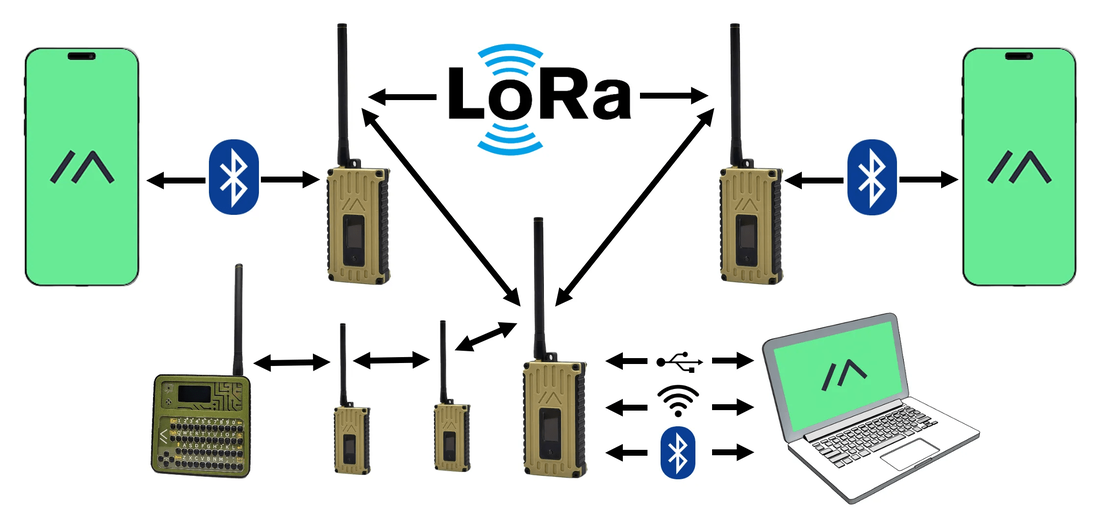Meshtastic
What, How, Why, Who & Where
Information
Meshtastic : https://meshtastic.org
Meshtastic Facebook : https://www.facebook.com/themeshtastic
Semtech : https://www.semtech.com
Heltec : https://heltec.org
What Next with Meshtastic?
Club member involvement in developing the Meshtastic radio network has been quite high with more than a dozen Club members having nodes on the air that are working their way through the mesh. Once your callsign has made it onto the nodes list of the major network nodes, though, what’s next? Fortunately there are many areas to pursue in this interesting aspect of the ham radio hobby.
Get the command line interface working
Initially most users use the default Bluetooth method of connecting to Meshtastic radio but this is somewhat clumsy and limits the available options. To truly utilize the radio you need to configure it with the Command Line Interface (CLI). On a Windows PC your first step is to install Python as instructed on the webpage. Then follow these instructions to install the Meshtastic command. Once that’s done open a cmd window and use these commands to configure the radio.
Improve the radio function
As hams we know a lot about radio, antennas, transmission lines, propagation and other similar areas, all of which come into play in getting a node successfully on the air. The antennas that come with most LoRa nodes are terrible – they usually resonate around 460 MHz and have a 3:1 SWR at the operating frequency. You can check this out with your own antennas on a VNA (come to the Clubhouse on a Saturday if you don’t have one) and you can make a 70 cm groundplane antenna pretty easily. Decent commercial 433 MHz antennas are available from AliExpress although shipping time is usually several weeks from China. Feedline length and type is also important at that frequency, and don’t overlook the option to connect to the LoRa radio through a WiFi connection and locating the radio high in your house or outside to minimize the feedline loss. Waterproof housings, high-capacity batteries, and solar power are all options to improve your installation.
Build circuits with the LoRa radio
Most of the Meshtastic radios are built on an ESP-32 microcontroller and expose the pins on that controller that allow interaction with the Meshtastic program. This allows, for example, you to use the “external notification” commands to specify a specific GPIO pin on the device to go “high” (+3.3 volts) when someone sends you a message. You can then connect a LED or buzzer to that pin to notify you of incoming messages. You can also use those pins for the “remote hardware” functionality, meaning that you can have a remote station turn one of those pins on and off, and by connecting that pin to a relay you can control almost any device.
On some devices, particularly the popular Heltec V3 board, you can connect a 3.3 volt data source and enter data directly from that source to be sent by the device. This allows connection to a PC through a telnet connection (using a USB to 3.3v converter), a keyboard or a device like a Raspberry Pi (using a 5v to 3.3v level shifter, some of which are available at the Clubhouse) and push data from those sources directly out of the LoRa radio.
Dig into the messages using MQTT and Node Red
If you really want to start interacting with messaging, the best way is to install an MQTT server like Mosquitto on a computer (it works well on a Raspberry Pi), install the Node Red graphical programming package on that computer and use it to parse through the data sent by the radios to the MQTT server. Mike Thompson KG4JYA and I are deep into this and would be pleased to share our work to date with anyone interested. It’s also a great opportunity to gain experience with Node Red, one of the most useful ham-related programming tools available.
Check out the Discord discussion group
Finally, there’s a lively discussion group on Discord about this topic and several others. Jump in there, see what’s happening and get some help on your project.
Club member involvement in developing the Meshtastic radio network has been quite high with more than a dozen Club members having nodes on the air that are working their way through the mesh. Once your callsign has made it onto the nodes list of the major network nodes, though, what’s next? Fortunately there are many areas to pursue in this interesting aspect of the ham radio hobby.
Get the command line interface working
Initially most users use the default Bluetooth method of connecting to Meshtastic radio but this is somewhat clumsy and limits the available options. To truly utilize the radio you need to configure it with the Command Line Interface (CLI). On a Windows PC your first step is to install Python as instructed on the webpage. Then follow these instructions to install the Meshtastic command. Once that’s done open a cmd window and use these commands to configure the radio.
Improve the radio function
As hams we know a lot about radio, antennas, transmission lines, propagation and other similar areas, all of which come into play in getting a node successfully on the air. The antennas that come with most LoRa nodes are terrible – they usually resonate around 460 MHz and have a 3:1 SWR at the operating frequency. You can check this out with your own antennas on a VNA (come to the Clubhouse on a Saturday if you don’t have one) and you can make a 70 cm groundplane antenna pretty easily. Decent commercial 433 MHz antennas are available from AliExpress although shipping time is usually several weeks from China. Feedline length and type is also important at that frequency, and don’t overlook the option to connect to the LoRa radio through a WiFi connection and locating the radio high in your house or outside to minimize the feedline loss. Waterproof housings, high-capacity batteries, and solar power are all options to improve your installation.
Build circuits with the LoRa radio
Most of the Meshtastic radios are built on an ESP-32 microcontroller and expose the pins on that controller that allow interaction with the Meshtastic program. This allows, for example, you to use the “external notification” commands to specify a specific GPIO pin on the device to go “high” (+3.3 volts) when someone sends you a message. You can then connect a LED or buzzer to that pin to notify you of incoming messages. You can also use those pins for the “remote hardware” functionality, meaning that you can have a remote station turn one of those pins on and off, and by connecting that pin to a relay you can control almost any device.
On some devices, particularly the popular Heltec V3 board, you can connect a 3.3 volt data source and enter data directly from that source to be sent by the device. This allows connection to a PC through a telnet connection (using a USB to 3.3v converter), a keyboard or a device like a Raspberry Pi (using a 5v to 3.3v level shifter, some of which are available at the Clubhouse) and push data from those sources directly out of the LoRa radio.
Dig into the messages using MQTT and Node Red
If you really want to start interacting with messaging, the best way is to install an MQTT server like Mosquitto on a computer (it works well on a Raspberry Pi), install the Node Red graphical programming package on that computer and use it to parse through the data sent by the radios to the MQTT server. Mike Thompson KG4JYA and I are deep into this and would be pleased to share our work to date with anyone interested. It’s also a great opportunity to gain experience with Node Red, one of the most useful ham-related programming tools available.
Check out the Discord discussion group
Finally, there’s a lively discussion group on Discord about this topic and several others. Jump in there, see what’s happening and get some help on your project.
Meshtastic - What and Why?
By Jon Pearce, WB2MNF
More than a dozen GCARC members have become involved in building an experimental data network using Meshtastic devices. What’s this “Meshtastic” stuff all about and why should you be interested?
Meshtastic is an operating system for LoRa radios that adds mesh networking capabilities to these long-range, low-powered inexpensive units. LoRa is a proprietary radio protocol owned by Semtech that provides surprisingly long range communication from low powered (generally 100 milliwatt) radio devices. These radios are mounted along with a microcontroller, generally a familiar ESP 32 device, on which the Meshtastic operating system is running. Together they provide both a mesh network and an almost-unending list of radio and other related projects for experimenters.
Meshtastic is an international project and in the US uses unlicensed radios in the 900 MHz band, but radios are available for European use in the 433 MHz band which covers frequencies available for ham use. There's a configuration option that allows hams to turn off encryption, bypass the unlicensed power limitations and causes the device to identify every 10 minutes. This allows us to bypass some of the restrictions and use them as regular ham radio units.
Meshtastic was developed to allow text-type messaging using a smartphone interface to the device over a Bluetooth connection, but hams can take its capabilities much further. Given our knowledge of radio and electronics we can make these devices do far more than their original text-messaging objectives.
Here’s why Meshtastic can be a fascinating diversion for hams :
Several people have asked about the practical applications of Meshtastic and there are several that are discussed above, but for me ham radio has always been about the journey, not the destination. I’m interested in Meshtastic not because it will allow me to do something that I can’t currently do, but instead because it’s fascinating to figure out how to do all of the stuff that it can do. Hopefully others will find the same fascination with this opportunity.
For more information check out their website at Meshtastic.org or email me (president <at> w2mmd <dot> org) and I’ll get you on the Discord group.
By Jon Pearce, WB2MNF
More than a dozen GCARC members have become involved in building an experimental data network using Meshtastic devices. What’s this “Meshtastic” stuff all about and why should you be interested?
Meshtastic is an operating system for LoRa radios that adds mesh networking capabilities to these long-range, low-powered inexpensive units. LoRa is a proprietary radio protocol owned by Semtech that provides surprisingly long range communication from low powered (generally 100 milliwatt) radio devices. These radios are mounted along with a microcontroller, generally a familiar ESP 32 device, on which the Meshtastic operating system is running. Together they provide both a mesh network and an almost-unending list of radio and other related projects for experimenters.
Meshtastic is an international project and in the US uses unlicensed radios in the 900 MHz band, but radios are available for European use in the 433 MHz band which covers frequencies available for ham use. There's a configuration option that allows hams to turn off encryption, bypass the unlicensed power limitations and causes the device to identify every 10 minutes. This allows us to bypass some of the restrictions and use them as regular ham radio units.
Meshtastic was developed to allow text-type messaging using a smartphone interface to the device over a Bluetooth connection, but hams can take its capabilities much further. Given our knowledge of radio and electronics we can make these devices do far more than their original text-messaging objectives.
Here’s why Meshtastic can be a fascinating diversion for hams :
- It’s radio, and we’re ham radio operators. We understand frequencies, antennas, and propagation. Antennas in the 70 cm band are small and easy to build, and many of us already have them. Also, since they’re on the 70 cm band antennas are small, cheap and easy to construct. Our radio skills enable us to make these devices more RF-efficient than unlicensed users can.
- It’s digital radio, whose success depends on factors like redundancy, error correction and the ability to dig a signal out of deep levels of noise, kinda like FT-8. Meshtastic lets us vary signal spreading factor, bandwidth and coding rate to create a coding protocol that’s as fast as possible while maintaining link integrity, which we can’t do with FT-8. So for those willing to experiment we can optimize our network for our own particular characteristics.
- It’s electronics. There are non-radio aspects of setting up mesh networks like designing solar powered free-standing units that will withstand normal cloudy conditions and yet have sufficient battery power to stay on the air.
- It’s mesh-based APRS. Many Meshtastic devices have built-in GPS receivers, and they’re easy to add to devices without them (you’re adding them directly to the data feed - no audio interfacing like SignaLink-type devices with analog radios). Traditional APRS units work through digipeaters that are located at high elevations, which is great if you’re near one of them. In contrast, Meshtastic devices relay signals through individual nodes without the need for a high-elevation repeater, although one would certainly be helpful. This means that mesh-based APRS would work well in an ad-hoc situation such as a missing person search where there are many devices within a relatively local area (maybe ½ mile) and where the APRS location signals could be relayed across the devices. In such situations traditional APRS wouldn’t work because there’s no high-elevation digipeater.
- It’s microcontrollers. The ESP32 chip used in many of these devices is easy to work with and can create a first step into this area for newbies. For example, it’s easy to connect an LED and resistor to a couple of pins on the board and have it light when an incoming message arrives. It’s also simple to have an incoming remote command turn on or off one of the GPIO pins on the board which allows remote access to almost any type of device by connecting a relay to that pin. It’s also easy to add an environment sensor to a unit. More detailed examples allow connecting an Arduino or Pi to the device and having it send messages to another device with Meshtastic carrying the signal through the network. This is a great way to gain familiarity with these devices in a structured environment.
- It’s remote telemetry. Some of the devices have temperature, air quality and humidity sensors built in and it’s easy to add them to other units. The software recognizes the common devices and allows the user to enable broadcasting of these metrics over the mesh. The solar-powered unit at the Clubhouse could be located anywhere and autonomously act as an unmanned SKYWARN station reporting weather conditions automatically to a recording station located elsewhere on the mesh network.
- It’s remote sensing and control. The Meshtastic software builds in capabilities for remotely controlling devices using the GPIO pins on the node and also has the capability for remote notification with devices like motion sensors in which a node could notify the network of an intrusion at one of the node locations.
- It allows easy interaction with users. For example, the Meshtastic device can be preprogrammed with several canned messages that can be transmitted based on the setting of a rotary switch. This would allow quick status messages to be programmed and sent; for example in the MS 150 ride when the first rider has crossed a checkpoint. In unlicensed use it would allow a button to be set up to send a message requesting emergency assistance when pressed, or to send any other message.
- It’s a radio-based data pipe. You can connect any device sending low-volume text data to the TX and RX ports on the device and have that data piped out to other nodes on the network without having to worry about the delivery system in your application. You just push the message out - Meshtastic takes care of delivering it.
- It’s a prototype EMCOMM system. One of the issues involved in any emergency communication system involving hams is the need to have a ham operator present along with the lack of ability to use encrypted communications for sensitive personal information. While Meshtastic device is configured for Amateur Radio has these limitations, a ham Meshtastic network could be augmented by the 900 MHz unlicensed radios that could be operated by anyone and could also use encrypted communications that are native to these devices. Thus, hams could design an EMCOMM network that could be duplicated by a public service or health care agency and run by non-hams come up with the same level of effectiveness.
- It’s easy to grab data from the data stream. Meshtastic units can be configured to send data to an MQTT server, either local or a centralized unit, from which users can subscribe to various threads of data. This allows our group to write a decoding program in the Node Red programming language to decode the messages, collect statistics about the network and potentially work with any data sent on the network.
- It’s supported by the GCARC work group on the Discord channel, at ad-hoc Saturday sessions and occasional ZOOM sessions. The larger the work group the better the support!
- AND - BEST OF ALL - IT’S CHEAP! The ubiquitous Heltec V3 radios cost about $25 from Amazon (less if ordered directly from Heltec) and the premium T-Beam Supreme units that have the high-performance GNSS GPS module, temperature and humidity sensors and a holder for an 18650 battery cost around $50. A complete solar-powered node costs about $100. If you’re interested in getting one be sure to get the 433 MHz European version - some vendors assume that because you’re in the US you want the 800 MHz LoRa module. And you might want to get a couple of units for configuration testing at your location before trying to put them on the air.
Several people have asked about the practical applications of Meshtastic and there are several that are discussed above, but for me ham radio has always been about the journey, not the destination. I’m interested in Meshtastic not because it will allow me to do something that I can’t currently do, but instead because it’s fascinating to figure out how to do all of the stuff that it can do. Hopefully others will find the same fascination with this opportunity.
For more information check out their website at Meshtastic.org or email me (president <at> w2mmd <dot> org) and I’ll get you on the Discord group.