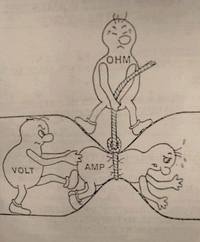The Elmer's Shack
|
"The Elmer's Shack" is the brainchild of our very prolific writer Cory Sickles, WA3UVV. The idea behind it is to try and encourage a number of our experienced members to become Elmers, in the verbal sense, to our readers that could use the information provided. We have members that have experience in RF, DXing, digital modes, antennas, soldering, computers, contesting, and many other disciplines within amateur radio. This section is an open invitation for them to share their knowledge and experience with those who merely have an interest in amateur radio, are fully licensed, or somewhere in between.
|